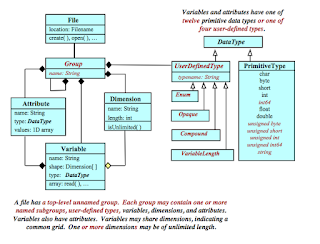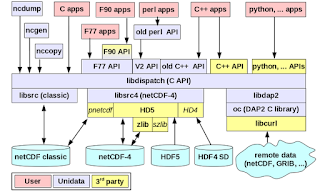The Development Process for NetCDF

What Management Style is used for the NetCDF Project? NetCDF is a very successful free software package. It's used by NASA, NOAA, the ESA, and the IPCC, to list just a few. It's a global standard for weather and climate data, and also used in other sciences. As such, the netCDF library is a critical piece of infrastructure for many very important software systems. It has performed reliably and well for more than 20 years, yet it has not remained static. In the last 20 years new features include NetCDF-Java and a whole ecosystem of Java data tools, NetCDF-4 and HDF5 integration, remote data access with OPeNDAP, and the addition of large-file capable binary formats 64-bit offset and CDF5. NetCDF continues to grow and evolve with the hardware and software that make up science data processing systems. It is as relevant for cutting edge computer science today as it was when introduced You may well wonder about the development process used for this very successful project....